Azure Solution Architect: Unleashing the Power of Modern Building Solutions
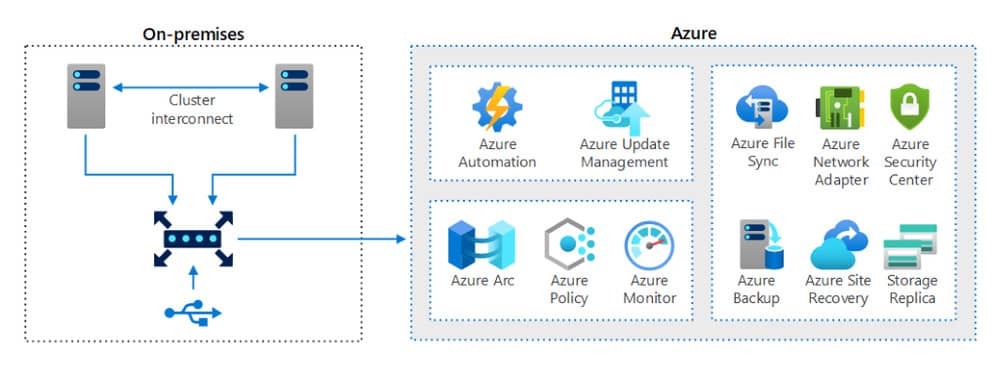
To use Azure to its full potential, the software architect needs to be aware of some best practices and features. While Azure offers many benefits, security is also a key concern. Data is the most valuable component of any IT infrastructure. Your architects must focus on securing network access and protecting applications. They must also use encryption protocols to keep data secure. In this article, we'll discuss some of the most important considerations to keep in mind when architecting with Azure.
Introduction
Azure is the perfect platform to empower your business in the cloud. In this article, you'll discover how its architecture and best practices allow you to design, deploy, and manage applications efficiently. Get ready to unlock the full potential of Azure and take your business to the next level!
"This article focuses on using the Azure architecture and best practices to power today's modern building solutions".
Shaping the future with Azure best practices
Azure leads the industry in cloud-based architecture for building solutions. With its wide range of services and tools, Azure gives organizations the power to design, deploy, and manage any type of application in the cloud. It also gives users access to a wide range of Azure services and tools, such as Azure DevOps, Application Insights, and Azure Security Center, that help streamline development processes and maximize application potential.
With Azure architecture and best practices, businesses can maximize the potential of modern building solutions. Best practices such as automated testing, CI/CD pipelines, and DevOps processes help ensure applications are built and maintained in accordance with industry standards. In addition, the Azure portfolio of services offers a rich set of features and functions that can help enterprises in their quest to become more agile, secure, and reliable. Finally, Azure's architecture and best practices give companies the ability to tailor their solutions to their own specific needs. With its wide range of services,
Required skills for Azure team members
The primary qualification for this role is several years of experience with Azure. Other requirements include experience with multi-tier application architecture, application deployment in cloud and containerized environments, and network components.
The role requires an individual with good communication skills, a solid understanding of distributed systems, and strong security and penetration testing skills. It also requires a candidate with a proven track record of success in public cloud software development. Finally, Azure's role-based software architecture requires an individual with a keen interest in cloud computing and an excellent understanding of the concepts and applications that drive it.
In this role, the candidate will work closely with other software engineers to determine the best solution to a given business problem. He or she will design the features of the software, identify its development phases, and create specifications for its implementation. This role will also include business development and technical pre-sales activities for key customers. Additionally, he or she will be responsible for the implementation of Microsoft Azure projects. If you are interested in applying for this position, please do not delay your application.
Functions description
In this cloud-based computing environment, the role of a software architecture with Azure architect is very relevant. The role involves creating software solutions to meet the needs of Azure users, providing 24/7 system technical support, and participating in customer workshops to understand customer needs and expectations. The job requires a person who understands software project life cycles, team roles, and detailed technical implementation. You must have knowledge of virtualization, storage, identity, backup and recovery, data management, and Azure administration.

Azure and Availability Zones for fabric
There are three types of Azure Availability Zones: primary, secondary, and tertiary. Availability Zones are based on geographic locations and are typically configured to ensure the most suitable workload is available to the customer. Azure regions are also grouped by service category and customer demand, so consider these factors when implementing your own architecture. However, before going any further with the Azure architecture, you should make sure that you implement the best practices for your particular application. Identify critical points of failure and minimize the impact of potential problems, and perform regular testing and validation of existing thresholds. In this way, you will get a general picture of the health of your application.
One of the biggest mistakes people make when developing their applications is not considering the importance of availability. A single application might be vulnerable to a single failure, but by designing your application to support multiple instances, you can maximize its availability. In addition, distributed requests will help detect when an instance fails and provide failbacks and workarounds for the client to continue working. Once the app is up and running, it can continue to work as intended.
With this architecture, you can implement a high availability strategy without compromising data residency. Azure regions automatically replicate virtual machines across availability zones and make sure applications are always up and running. They also help you avoid potential problems associated with colocating services in different zones. The resulting high availability will reduce your costs and complexity of availability, while ensuring that data integrity is preserved. By using Azure Availability Zones, you will be able to scale more efficiently and reduce the cost of site recovery.
.NET con Azure
When using .NET software architecture with Azure, you need to consider several things. First, determine the style of architecture. Different architecture styles work best for different scenarios. Microservices and N-tier architectures are good options for some scenarios. Some technologies are more suitable for specific architecture styles. For example, containers are ideal for microservices architecture. Azure has several architecture styles to choose from.
Build highly available, resilient, and scalable applications. These factors are critical to building a production-ready cloud application. The instructions for building applications for Azure contain patterns for scalability, security, and resiliency. Examples are included to help you get started. The short guide also covers best practices for managing and monitoring a cloud application. As you prepare your project for cloud development, you'll want to start with architecture and technology principles.
Use multiple projects for organizational purposes. One web application will serve many clients and all users will access the same web application. The implementation process can be easy and straightforward. Eventually, a more advanced implementation plan will be required, but for now, this approach is a great place to start. You'll be glad you did. You will never be without a cloud-based application. This way, you will have access to the latest technologies and best practices.
Building a solution architecture with Microsoft Azure
Building a solution architecture with Microsoft AzureThe reference architecture diagram shows how the infrastructure is currently configured using Microsoft cloud services. The diagram is not an assessment of the quality of your architecture. Use various tools to create a reference architecture diagram, such as Microsoft Visio.
An Azure architecture model stencil is a great starting point. In the next section, we will discuss how to build a reference architecture diagram. Creating an architecture model is a good way to ensure that your architecture is well designed and that it meets your needs.
Design of an information storage strategy
Azure Blob storage supports all types of data, from small text files to large, unstructured data. Azure Data Lake Store is an enterprise-class data warehouse service that uses the open HDFS standard to run massively parallel analytics.
In various courses, students learn how to choose the most appropriate storage option for their applications. They will learn about storage accounts, database options, and Azure virtual machine storage. They will also learn how to choose a storage tier based on the specific use case. These options can be extremely useful for a storage strategy. They are essential for any solution architect who wants to use Microsoft Azure to its full potential.
To select the best storage strategy for your application, you must first decide what type of data you will store in the cloud. There are different data stores, such as Azure SQL Database, but you should be careful to choose the right one for your needs. Azure SQL Database offers many features such as schema-less databases and analytics. The Azure data store has a SHA-256 hash, POSIX access control lists, and file and folder level ACLs. Depending on your requirements, you may not want to use this option in all regions.
Your storage strategy should include a compute and storage strategy. You must understand the requirements for each component. This strategy includes computing and storage resources, as well as management tools for both computing and storage systems. You should also consider network security strategies and monitor your infrastructure through alert metrics and notifications. Once you've defined your storage strategy, you can start implementing it in your infrastructure. So get started today!
Design of a computing strategy with Azure
After defining your compute requirements, you can start designing your storage strategy. Identifying the type of storage you need and then recommending the right storage solution is the first step in designing a storage strategy for Azure solutions. You can also choose network security options and design an infrastructure monitoring pipeline. Finally, you can design your compute management tools. Whether you're using Azure services for web application development or building custom management tools, designing a pipeline strategy is an essential part of a comprehensive cloud architecture.
The AZ-305T00 training course will prepare you for the role of an Azure solution architect. The course focuses on application architecture, governance, storage, and computing, as well as the integration of these resources. Students will also gain hands-on experience using ARM templates and business continuity and disaster recovery planning. A certificate is the next step in a career in the Azure cloud! Our courses will help you build a cloud application today!
The AZ-301 exam requires a deep understanding of IT operations, including security and virtualization. You will need to understand how these functions work in order to design the best possible solution. The AZ-301 exam will test your skills in developing, deploying, and migrating to Azure. You will need to have advanced knowledge of different IT operations, as well as extensive experience in Azure administration, development, and DevOps.
Designing a network strategy with Azure
As a solution architect, you need to understand how to design a cloud-based network strategy to meet the needs of your organization. Microsoft Azure offers many network options, including firewalls, load balancing technologies, and more. This course will teach you how to design a secure network and protect your Azure environment. The course will also provide tips for securing your Azure network and how to prepare for the AZ-301: Microsoft Azure Architect Design exam.
You must design a secure network infrastructure to protect Azure assets and traffic from unauthorized access. By defining a network strategy, you can ensure that the Azure cloud platform protects your assets and data, as well as any on-premises resources. Regardless of the size of your network, you can implement the appropriate security controls to detect and prevent attackers. Designing a network strategy using the Azure solution architecture helps you develop a security plan that aligns with your company's segmentation strategy.
The Azure certification exam tests your ability to implement an Azure solution. You must be familiar with DevOps and administration, and have at least expert level in one of these areas. Topics covered on the exam include: workload requirements, identity and security, data platform solution, business continuity strategy, and migration. The AZ-301 exam tests candidates' skills in the design, implementation, integration, and migration of Azure solutions.
You should also understand the different components of the Azure infrastructure. There are many topics that you need to learn and understand well. Azure Security Center helps you with network security, synchronization, and authentication. This course will also help you understand the different parts of the Azure infrastructure, including network gateways, virtual networks, and synchronization. In addition, you will learn how to create and deploy applications, as well as how to manage network security.
Design of a monitoring strategy for the Azure architecture
Monitoring infrastructure is crucial to ensure a smooth flow of business when hosted on Azure. Monitoring your resources gives you a clearer view of their status and can improve your user experience. A Serverless360 Monitoring report is a consolidated view of your Azure resources, including logic apps, function apps, Service Bus queues, and topics. This allows you to combine multiple Azure resources into a single health monitor, which can help you make better decisions about the health of your applications.
The logs contain time-stamped information about changes made to infrastructure resources, including errors, failures, and performance. These logs are also used to alert and identify problems. Data can be stored in Azure Monitor and analyzed for anomalies or trends. For quick analysis, you can use the Kusto Query Language (KQL) to analyze the log data. These visualizations can be pinned to a dashboard and then analyzed using a variety of tools.
A well-designed infrastructure monitoring strategy with Azure can help you identify problems early on, including downtime, service interruptions, and performance anomalies. Monitoring should include all infrastructure components, from virtual machines to Azure Kubernetes Service to on-premises databases. A good monitoring solution will help you identify problems and minimize false positives, while maximizing the ability to discover problems before users know they exist.
Design of an hpc environment to realize the architecture of Azure
When it comes to HPC workloads, Microsoft is the clear choice. The company's HPC offerings are highly efficient and meet stringent industry and country standards. Azure partners can help you at any stage of the HPC journey, from introduction to production. A Microsoft Azure partner can provide an interactive demo that demonstrates Azure capabilities and can answer your questions. The interactive demo can teach your team how to create a virtual machine, run a CAE application, and apply various forms of automation.
Azure HPC tools and services enable you to create a cluster of compute nodes optimized for HPC workloads. These tools provide the compute, network, and storage resources needed for large-scale computations. With the help of these tools, you can perform various tasks, including time-based simulations, multiple Monte Carlo statistical analysis, and render farms. Also, if you are running a GPU-intensive application, you can use N-series virtual machines.
Another important aspect of an HPC solution is TCO. To calculate the cost of a particular HPC solution, you must consider the costs of personnel, middleware software, power, and floor space. Azure is a great option if your TCO is low. It also reduces the risks of a project and increases the chances of success. There are many other benefits of Azure HPC solutions. The key to success is learning everything you can about HPC. And don't forget to get help from an Azure partner.
Building an HPC environment on Azure is not a one-time task. Often, you'll need to coordinate with multiple stakeholders, implement software, and choose an HPC solution. Fortunately, Azure has a solution for every stage of your HPC journey. You can use the Azure Marketplace to quickly launch entry-level HPC services. This solution allows you to run popular engineering applications on your Azure instance, ensuring a zero maintenance experience for your users.
Benefits of using Azure in solution architecture
Answer: Azure provides a wide range of benefits that make it an attractive choice for solution architecture. Some of the key benefits include:
- Elasticity and scalability – Azure allows you to scale up and out based on the needs of your application. You can dynamically increase or decrease resources to handle fluctuating demand.
- High availability – Azure ensures high availability by distributing your applications across multiple regions and availability zones. This helps minimize downtime and maintain business continuity.
- Security and regulatory compliance - Azure has extensive security measures in place and complies with many regulatory compliance standards. This ensures that your data is protected and that your architecture complies with applicable regulations.
- Integration and compatibility – Azure integrates with a wide variety of popular tools and services, making it easy to build complete and scalable solutions. It is also compatible with a variety of programming languages, operating systems, and databases.
- Advanced analytics - Azure offers advanced data analytics services such as Azure Machine Learning and Azure Data Lake Analytics. These services allow you to extract valuable information from your data and make data-driven decisions.
How can I design a scalable solution architecture on Azure?
Answer: To design a scalable solution architecture on Azure, it is important to follow the following best practices:
- Modular design : Divide your application into independent and decoupled modules. Each module must have a specific function and be able to scale independently. You use services like Azure Functions or containers to implement these modules.
- Partitioning and Sharding : If your application handles large volumes of data, consider using partitioning and sharding techniques to distribute the workload across multiple drives. This allows you to scale out and handle large loads efficiently.
- Caching : Uses caching services, such as Azure Cache for Redis, to store frequently accessed data in memory. This reduces the load on your main resources and improves the performance of your application.
- Azure Load Balancer - Use Azure Load Balancer to distribute network traffic across multiple instances of your applications. This helps avoid bottlenecks and ensures equal load distribution.
- Azure Autoscale - Configure Azure Autoscale to automatically adjust the number of resources based on demand. Define rules based on metrics, such as CPU usage or number of requests, to scale up or down dynamically.
- Continuous monitoring and tuning - Use Azure Monitor to monitor the performance of your applications and get insights into their usage. Adjusts capacity based on load patterns and performance needs.
I give you a practical example : Imagine that you are developing an online video streaming application. To ensure scalability, you could split your application into separate modules, such as video processing, user management, and content delivery. Each module could be deployed to Azure Functions or containers to allow for individual scaling. Using partitioning and fragmentation techniques, you can distribute the workload and ensure optimal performance even during traffic spikes.
Best practices for ensuring security in Azure solution architecture
Answer: To ensure security in solution architecture in Azure, it is critical to follow recommended best practices. Here are some key considerations:
Network security:
- Use Network Security Groups to control incoming and outgoing traffic on your Azure resources.
- Implement Azure DDoS Protection Standard to protect your applications against distributed denial of service (DDoS) attacks.
- Use Azure Virtual Network to isolate your resources in a virtual private network, and use subnets to further segment your infrastructure.
Authentication and authorization:
- Implement multi-factor authentication (MFA) to add an extra layer of security to your accounts and apps.
- Use Azure Active Directory (Azure AD) to manage identity and access to your applications.
- Set up the right roles and permissions at the resource level and use security groups to manage access efficiently.
Data Protection:
- Encrypts data at rest and in transit using Azure Storage Service Encryption and Azure SSL/TLS.
- Use Azure Key Vault to manage and protect keys, secrets, and certificates.
- Implement backup and disaster recovery using Azure Backup and Azure Site Recovery.
Monitoring and regulatory compliance:
- Configure Azure Security Center to get information about the security of your resources and applications.
- It uses Azure Monitor and Azure Log Analytics to collect and analyze security logs.
- Meets applicable regulatory compliance standards such as GDPR, HIPAA, and ISO 27001.
Practical Example: Suppose you are building an online banking application on Azure. To ensure security, you can use network security groups to restrict access to critical services and apply firewall rules to filter unwanted traffic. It implements multi-factor authentication for users and uses Azure AD to manage identities and permissions. Additionally, it encrypts sensitive data both at rest and in transit and sets compliance policies to comply with applicable banking regulations.
Conclusion
Microsoft Azure is revolutionizing the way businesses develop, deploy, and manage applications with its cutting-edge architecture and set of features and tools. With Azure, businesses can design and implement modern and sophisticated building solutions and maximize the potential of their applications. By adopting Azure, businesses can harness the power of the cloud and gain a competitive advantage in the marketplace. What are you waiting for to implement it!
See more:
