Solution for WhatsApp's Temporary Ban: Recovery Steps
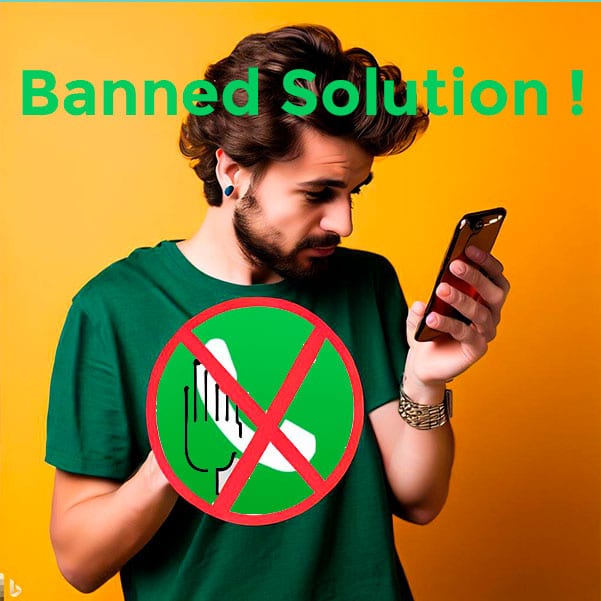
If your WhatsApp account is suspended or blocked? This can be incredibly irritating, especially if you don't understand why it happened or how to fix it. In this post you will learn in detail how to recover your WhatsApp , the reasons why your account might have been blocked and also exactly how to prevent this from happening in the future.
Although it is not very common, sometimes Meta (the company behind WhatsApp) can put your account in "pause mode." If this has happened to you, you are not alone and there are some things you can try to get her back. Of course, keep in mind that it may take a while or, in some cases, you may not have access again if you have been permanently blocked.
Why am I banned from whatsapp ?

- Maybe you changed your phone many times in a short time.
- If you used apps like GBWhatsApp or WhatsApp Plus, that may be the reason!
- If you did something repeatedly in the app, such as sending many similar messages.
- If several people reported you.
- If you used the app in a way that is not normal.
- Or, in more serious cases, if you made inappropriate jokes about group names.
Why can WhatsApp block me after suspension?
If you have received a small "slap on the wrist" from WhatsApp with a temporary suspension, it is important that you know how to avoid a permanent block. Here are some reasons why you could be blocked after a temporary suspension:
- Repeat the prank: If after a warning you do the same thing again, WhatsApp might think that you didn't learn your lesson.
- Unofficial apps: If you continue using those alternate versions of WhatsApp, like GBWhatsApp, you could have problems.
- Odd behavior: Like sending a lot of messages in a short time or using automatic programs.
- Not so cool content: Avoid sharing things that are offensive, illegal or that could hurt someone.
- Being rude to others: No one wants to feel harassed or intimidated, so treat everyone with respect instead.
- Too many reports: If several people flag you as problematic, WhatsApp could take it seriously.
- Not following the rules: If you do not respect WhatsApp's rules, even after a warning, they might think that you are not suitable for the app.
WhatsApp simply allows the use of its main application. If it detects that you are using a customized version that means you have changed part of the code, then your account will be blocked.
So you know, after a warning, it is good to behave well to continue enjoying all the conversations with friends and family.
Enjoy and chat responsibly!
Difference between WhatsApp account suspension and blocking?
1. Temporary suspension:
- Duration: Suspension is like a forced break, but only for a short time. It can be a few hours or even a few days, up to 34 weeks.
- Why it happens? If you do something that WhatsApp doesn't approve of, but it's not too serious, they give you this pause to reflect on it.
- And then? Once the suspension period ends, you can return and chat as usual. But it's a good sign to adjust what you did wrong.
2. Permanent Suspension or Blocking:
- Duration: This is where things get serious. The block is final.
- Why does it happen? If there are repeated behaviors that violate the rules or something really serious, WhatsApp decides it's better if you don't use the app.
- And then? Unfortunately, once blocked, it's very difficult to return. If you want to continue on WhatsApp, you probably need a new number.
So, now you know, it's like when you get a warning and then a sanction. It's always best to follow the rules and enjoy chatting with friends and family respectfully.
Steps before recovering your account
- Verify your number: Make sure to use the number with which you registered on WhatsApp. WhatsApp will send you a text message with a code to verify.
- Goodbye to "pirate" apps: If you had some strange version of WhatsApp, it's time to say goodbye. Better stick with the official app you find in your mobile store.
- Make a backup: If you can still see your chats, make a copy. That way, if everything goes well, you won't lose those special conversations.
- Have everything at hand: If you remember when you were suspended or if WhatsApp sent you any messages, have that information nearby. It could help you.
- Checking the day and also the time: Make sure the day and time on your phone are correct. If the day or time is incorrect, WhatsApp may not work effectively.
- Update: Make sure you have the latest version of WhatsApp. Sometimes, just by updating, some problems are solved.
Recover my suspended WhatsApp
- Say goodbye to unofficial apps: If you were using any, uninstall it and return to the official version of WhatsApp.
- Verify your number: Make sure the number you registered with WhatsApp is active and in your possession.
- Check date and time: Check that your time zone is correctly configured on your cell phone.
- Patience: If it is a temporary suspension, wait for the time indicated on the timer to expire.
- If the suspension is indefinite : you should contact WhatsApp directly and try to convince them to return your account. There is no automatic process and simply waiting will not work like temporary suspensions.
- Contact WhatsApp: If a reasonable waiting time has passed, you can contact them through the contact form on their website, also by sending an email to [email protected] or from the app itself.
Whatsapp help online and contact
If you need to talk to WhatsApp, here are some ways to do it:
- Fill the form! Go here , enter your details and tell them that your account is paused and that you would like to chat again.
- Send them an email: [email protected]
- From the app: If you prefer, reinstall WhatsApp, try to log in with your number and click on the "Support" button that will appear. Fill out what they ask of you and that's it!
How to avoid future blocks on WhatsApp
To prevent your WhatsApp account from being banned in the future, it is necessary to comply with the policies and also the laws of the application. Here are some tips to stay away from future collisions:
Do not violate the terms and conditions you accepted with WhatsApp
In short, they consist of not sending mass messages or spam, not using informal applications, not sharing prohibited or inappropriate material and also not misusing the calling function.
Do not use informal applications
WhatsApp simply allows the use of its main application. If you use a custom variation of the app, such as WhatsApp Plus or GB..
Do not send mass messages or spam
WhatsApp restricts the sending of mass or spam messages. If you send the exact same message to multiple people at the same time, or if you send a large number of messages in a short period of time, your account could be suspended or blocked.
A couple of tips:
- It's always good to know the rules of the game. So, when you can, take a look at the terms of use of the apps you use.
- If you know someone who uses unofficial WhatsApp apps, give them a shout and tell them about the risks!
How long do they suspend you from WhatsApp?

WhatsApp may suspend accounts for different periods of time, depending on the reason for the suspension:
- Temporary Suspension: This is the most common and is usually a warning. This suspension can last from a few hours to 72 hours (3 days). During this time, you will see a timer in WhatsApp that tells you how much time is left before you can use the app again.
- Permanent Suspension: If after a temporary suspension you continue to violate WhatsApp policies or if you commit a serious violation from the beginning, your account may be permanently suspended. In this case, you will not be able to recover your account and you would have to register with a new phone number if you want to use WhatsApp again.
How to recover my WhatsApp if I deleted it?
- Reinstallation : Download WhatsApp again from your device's application store.
- Verification : Enter and verify the same phone number you used previously.
- Restore Chats : When you open the app, accept the option to restore your chats from the last backup.
- Final setup : Complete your profile setup and settings.
Always remember to keep backups activated to avoid future losses. We hope this guide is useful to you!
Frequently asked questions
What to do if I don't receive the confirmation code?
If you do not receive the confirmation code by SMS, you can ask them to call you to provide you with the code. If you still don't receive the code, check that your network link is working properly and that your phone number is entered correctly. If everything seems fine, wait a bit and then try again.
How can I know if my number has been permanently blocked?
If your number has been permanently suspended , you will surely receive a WhatsApp message informing you. The message will probably say: "Your phone number does not have permission to use our application." If you receive this message, you will surely not be able to use WhatsApp with that mobile number.
Can I recover my blocked WhatsApp account?
If your account has been permanently blocked, you will not be able to recover it. You will have to create a new account with a different phone number.
Conclusion
Unlocking your WhatsApp account can be a frustrating process, but by following the steps we have detailed in this blog post, you should be able to do it successfully. Remember to verify your internet connection, your phone number, and the date and time before trying to unlock your account. If your account is still locked after reinstalling WhatsApp, contact WhatsApp support or wait for the temporary lock period. To recover your data and data, use places or Google Drive/ iCloud backups.
It is necessary to comply with the policies and also the laws of WhatsApp to avoid future restrictions. Do not violate the terms of service, do not use informal applications, and do not send bulk messages or spam.
We really hope that this blog post worked for you and you were able to open your WhatsApp account. If you have any other questions or comments, feel free to leave them =)
I hope you can chat again soon without problems!
