How to download the kb of a jpg or png image?

Many times our images or photos weigh a lot (Kb) so they take up a lot of space. So we are looking for how to download the kb of an image jpg, png, ect. Whether to compress images for web, use them for video editions, upload them to a social network or copy them to a USB, paste it into a Word document, etc..
The purpose of this post is to list the best image compressors, taking into account that those mentioned are the best for this purpose and without losing quality, size and resolution, and you will know how to reduce the weight of images. We are going to see the three options to reduce the Kb or weight of the images:
- Using free web pages
- With design tools and software.
- No programs, no internet.
How to download kb from a jpg image
How to decrease the KB of a JPG image? It's actually a fairly simple process that you can do yourself at home. Whenever you are working with an image, you need to understand how big it is. Fortunately, there are many ways to discover the KB of an image.
You can use the Macs Preview program to determine the file size of your images. To do this, click on the file and press CTRL while clicking on it. Then select View in Preview. From the menu, select Adjust Size. You can also choose a percentage range or number to adjust the pixel density of your image. Once compression is complete, you can save the image as a new JPEG.
How to download the kb of a jpg image or other format ONLINE?
1. Reduce them with Compresor.io

Steps:
- Go to compressor.io
- Try it button
- Select the image or drag it into the selection box.
- And in seconds the Kb is already quite low, download it !
And so it will greatly reduce the Kb of our images or photographs.
Advantages:
- Almost 50% of the Kb is reduced.
- Above all, the results are optimal, no pixelation.
- This online tool is easy, and very effective.
- You can download it or send it to your Drive or Dropbox. .
Disadvantages:
- It does not have the option of how much we want the quality to be lowered.
- It is not possible to resize the output image.
Photo Resizer
Free tools: One of the most popular jpg image compression programs is Photo Resizer. This software allows you to compress digital images, and you can change the resolution of the files. You can choose the encoding algorithm to be used, and make various image adjustments, including brightness, contrast and rotation. Another great feature of this tool is the ability to resample files, allowing you to reduce the size of your images without sacrificing quality.
3. KeyCDN Optimus
Free tools: While some free tools offer free JPEG compression, many others require you to purchase a subscription. KeyCDN's Optimus can reduce image size by up to 70%. The free tools also support other formats, and you can use the same one for more than one image. It is an easy to use tool that can optimize your images for different purposes. Most of the tools also allow you to compress multiple images at the same time. In Photoshop, go to File, Script, Image Processor
4. TinyPNG
Another popular tool for reducing file size is TinyPNG. It allows you to compress a single image or multiple images. It supports JPG and TIFF files and can compress up to 50MB in size. It also allows you to upload multiple images. If you want to reduce a JPG image to a smaller size, use TinyPNG.
Compress images with design programs
There are many design softwares, either paid or free, to perform these jobs, but we will mention the best :
1. Compress images with Adobe Photoshop
For most designers, this is the best program for image editing, download it from the official Photoshop website.
There are many softwares, but we do not have to learn the whole program but the steps to follow to reach our goal effectively.
And now let's take a step-by-step look at what matters to us. Save time!
Next step:
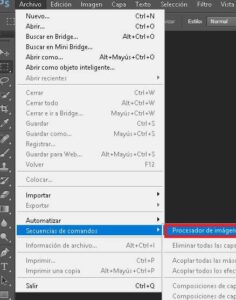
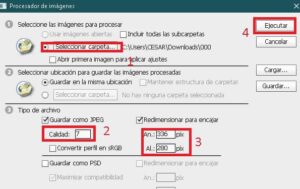
As a result the compressed images look fantastic and you have the option to change their dimensions.
2. Compress images with Riot
Riot is a powerful and easy to work with program, it consumes very few resources so it is very fast in processing images. Among the main options are to resize the images if we want, we can change the amount of colors, see in real time the comparison of the original image and the compressed one and so we have the versatility to know the desired amount of compression and quality.

You can download it for free through its official Riot website from this link.
How to download the kb of a jpg image without programs
- Once you have your image, you can start reducing the KB of your image. First, you need to remove any metadata from it. Metadata is not necessary and uses a lot of space. On the Windows side, click on the image and choose the Details tab. Scroll to the bottom and click the Remove properties and personal information option. This will create a new copy of your photo with all possible properties and personal information removed. Then click OK.
- JPG files are often very large and can take a long time to download or upload. This makes it important to have a smaller image file size. Choosing the right format for your needs is crucial. If you have an image that takes up a lot of space, you should choose a format with a smaller file size. However, this process is not as simple as it sounds. Using PNG will save you time and energy, but the results are worth it in the long run.
- Another way to compress an image is to change its resolution. Changing the resolution of your image can decrease its file size, but this can have a negative impact on the image quality. To edit an image without affecting its quality, you can use the built-in Paint application in Windows 10.
Use a slightly out-of-focus or blurred image to reduce file size
You can use the alpha channel in Photoshop to blur certain areas of an image. This will make the image appear less critical, and will also reduce the file size of a JPEG image. In addition, blurring in Color Lab mode will take advantage of human sensitivity to brightness. The "a" and "b" channels will be suppressed, allowing you to selectively blur specific areas. You can also use RGB mode for this effect, although it will result in a blur.
Blurring an image will decrease its file size and improve image quality. It will also suppress the higher spatial frequencies that make an image appear out of focus. This technique is ideal for background images. You can also use blurred images to reduce the file size of a jpg image. You can find free stock plant images at ClipPix ETC. Once you have found the right image, use it to reduce the file size of a jpg image.
When creating a blurred image, you should keep in mind that a photo with high resolution will lose quality when compressed. This will only be a problem if the photo is going to be small enough to be printed. If you plan to print the image, you will need to reduce its size before using it. Using blur can help you reduce the file size of a jpg image without losing quality.
QWhat happens when I compress an image with WinRar or WinZip ?
When we are concerned about the amount of space that our images occupy on our computer, we can use these programs that serve to compress files, but as a result cause:
- First of all the loss of tags that are very important for SEO, because they are part of the description of them, and these descriptions are used by Google Robots and very used by screen readers, which use the visual impairment software such as Jaws from Freedom Scientific.
- Loss of image quality, so we have no control over how much we want to lower the resolution, it will look pixelated as we get closer.
